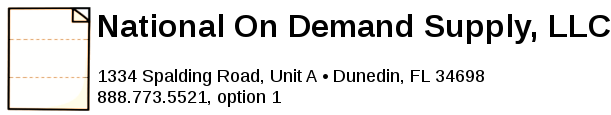Help Center
Click on a specific topic to receive more information.
- Registration, logging in, password reset
- Placing orders
- Reviewing past orders
- Updating your contact information
If you have additional questions, please contact us.
Reviewing Past Orders
To review a history of all previously placed orders, log in to "Mi NODS" and click the History button. You will be directed to the Past Orders page where you can view all of the orders you've placed through "Mi NODS".
This page provides a condensed view of all orders. By using the drop-down boxes at the top of the page you can sort orders by date and by status. To get more detailed information about an individual order, click "Expand" at the bottom of the order summary. This will allow you to see the products in the order, the current status of the order, the billing and shipping addresses, and when the order was placed. You can also view a copy of the purchase order by clicking "View P.O.".